GrandTour Dataset
Download
The GrandTour data is available in three formats, hosted on two platforms:
| Format | Hosted on |
|---|---|
Navigating Kleinkram
Kleinkram is a structured bag and mcap file storage solution for ROS1 and ROS2. It is designed to be a simple and efficient way to store and retrieve bag and mcap files. Kleinkram is being developed by the Robotic Systems Lab (RSL) at ETH Zurich. There are two ways to explore and navigate Kleinkram:
- Kleinkram Webpage: datasets.leggedrobotics.com
- Command-line tool (CLI): kleinkram on PyPI
ROSBAG & MCAP
The ROSBAG format (ROS1) is currently the most thoroughly tested and widely used version of the dataset. We provide examples for:
- Visualizing ANYmal and Boxi robot models
- Handling custom message types
- Using RViZ with provided configuration files
- Accessing calibration information
Both ROSBAG and MCAP (coming soon) files can be accessed via Kleinkram, the ETHZ Robotic Systems Lab's data server.
Each mission and each bag within each mission has a UUID. You can download the data using this UUID through the kleinkram CLI or through your favorite browser.
Example command to download two bags with the given UUIDs to the current directory:
klein download --dest=. 0e71888b-44b1-4229-9358-48e248d9afd9 b559444d-60c4-45c4-ac26-eed058851b3c
ZARR
To simplify installation and usage, we have converted the entire dataset into ZARR format, making it independent of the ROS1/ROS2 ecosystem. Thanks to Hugging Face, we are able to freely host and distribute this universally compatible data.
For download instructions and usage examples, visit GrandTourHuggingFace.
If you can help us make the dataset freely available on an Asia-based hosting platforms, please reach out to us!
Examples
We created a minimalistic GitHub repository to showcase how to access and use the GrandTour dataset. The repository includes Jupyter Notebooks as well as ROS1 and Python code examples to help you get started quickly: leggedrobotics/grand_tour_dataset
Explore
Data is stored by Mission, which represents a single continuous deployment of the robot. All Missions have the same data fields, except where it was impossible to collect (e.g., GNSS data indoors). Below is a sortable list of all available Missions, tagged with relevant metadata for filtering.
For easier exploration and downloading, we suggest installing the kleinkram CLI tool. See Navigating Kleinkram section.
For the localization challenge purposes, some data have been redacted from the test sequences.
| ID | Short Name | Name | Timestamp | Duration (s) | Split | Details |
|---|
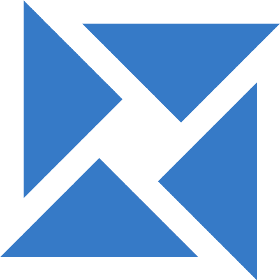

![[0] Accessing GrandTour Data](/_next/image?url=%2Fimgs%2Fnotebook-preview-0.png&w=750&q=75)
![[1] Exploring GrandTour Data](/_next/image?url=%2Fimgs%2Fnotebook-preview-1.png&w=750&q=75)
![[2] ROS1 Camera Data Visualization](/_next/image?url=%2Fimgs%2Fcamera_launch_viz.png&w=750&q=75)